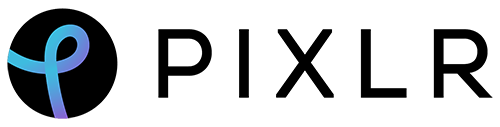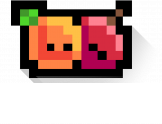Tools & Resources
Creative & Digital Design
Tools & Resources
The number or resources available is vast, what we have shared below will help you understand these new emerging spaces.
Graphic Design/Illustration


Krita is a professional FREE and open source painting program. It is made by artists that want to see affordable art tools for everyone.
With Krita you can make:
- concept art
- texture and matte painters
- illustrations and comics

For those with little to no design experience, Canva can be a good starting point. It can help with overall design concepts, space, font choice, colour palette and spacing.
It is not what professionals use but can be a good starting point if something needs to be made quickly and easily, there are both free and premium options.
Pixlr includes a suite of applications that includes Pixlr Pro, Pixlr Editor, Pixlr X and Pixlr Express.
The primary difference between these versions is ease of use and functionality. The photo editor is designed for basic portrait correction, advanced color grading, drawing and graphic design.
While Pixlr X with simple, automated features is a great choice for beginners, Pixlr Pro resembles Photoshop and offers advanced tools like layers, custom brushes, support for third-party plug-ins, advanced effects, curves, etc.

Photoshop is one of several apps created by Adobe which sits inside their ‘Creative Cloud’. While Photoshop is industry standard it does come at cost. There are student discounts but all require a subscription which has a minimum term of one year (payments can be done monthly).
If you choose to terminate your subscription, there maybe be additional costs to do so (up to $150 per account). This can be prohibitive so must be weighed up against key benefits.
Other software to consider is Adobe InDesign which is used for desktop publishing (*link to Lynda.com training video), Adobe Illustrator which is used for illustration and vector graphics (*link to Lynda.com training video)
Animation/3D Development
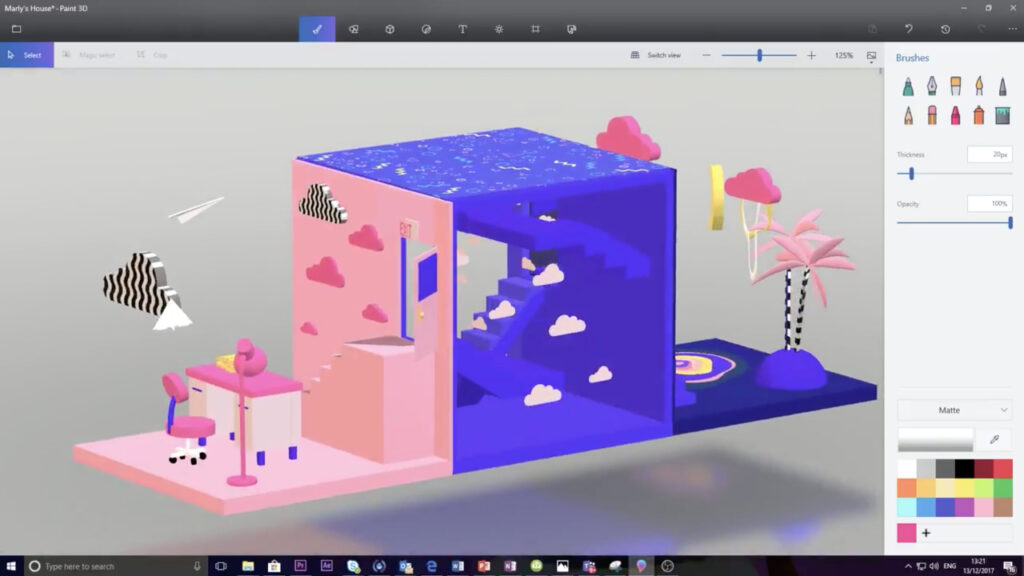

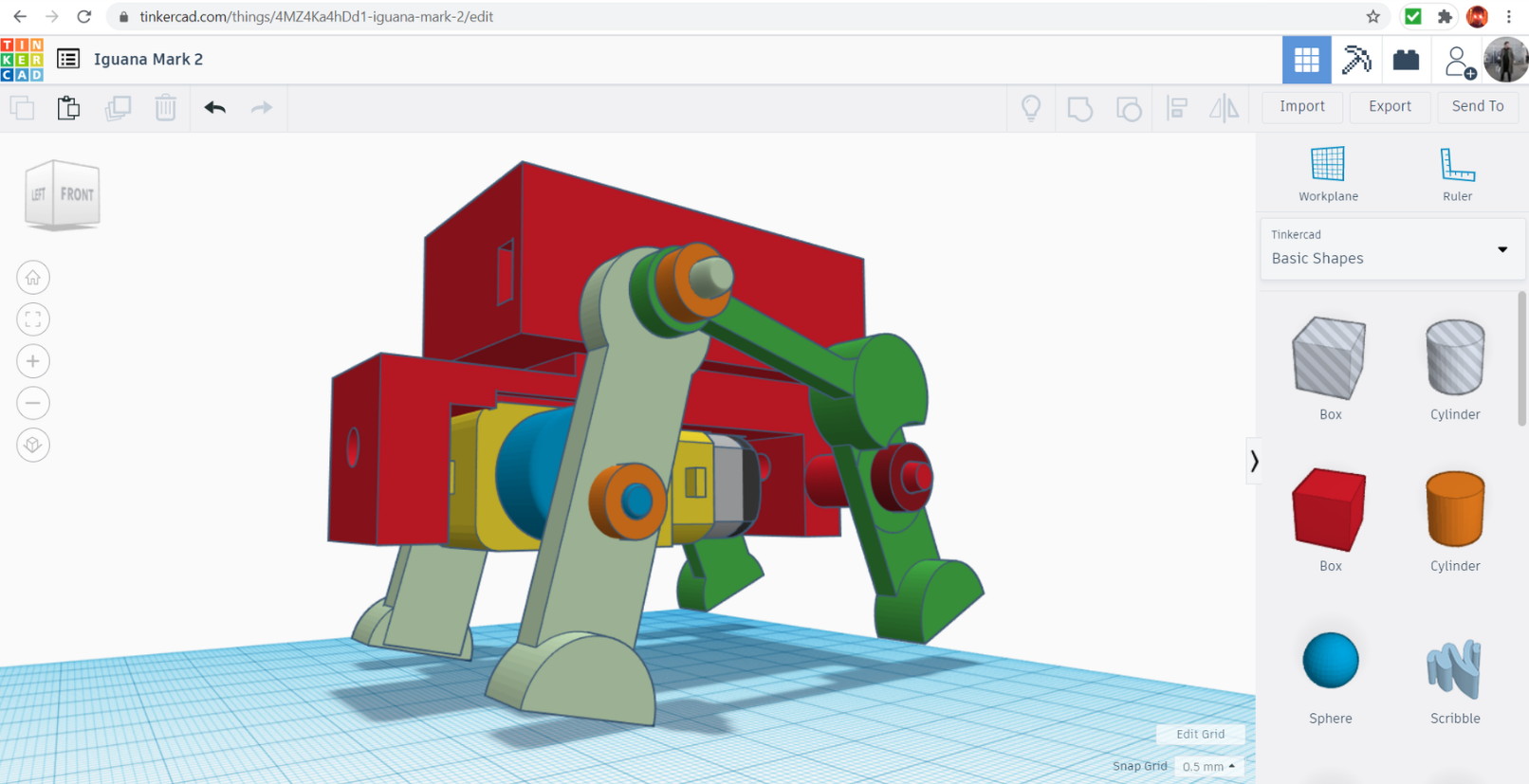



Video Editing